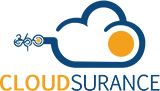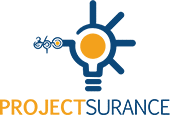What is Microsoft Viva and How Can It Help in the Remote Workplace?
Microsoft Viva is an “EXP,” or an Employee Experience Platform. Its purpose is to improve the experience of remote work. The program is also focused on helping employees learn, remain healthy, and engage with their fellows. Here’s some information on Viva, including exactly how it can aid businesses and other groups in the areas of Charlotte and Atlanta.
Introduction to Viva
Viva is an Exp that’s built specifically for a digital world, and it’s being used more and more due to the increasing necessity of working remotely because of situations like the current pandemic. Even beyond that situation, however, it’s clear that remote work is here to stay and may even increase in the future.
Over half of workers from Microsoft’s Work Trend Index feel less connected with their fellow workers once they go remote. Viva is focused on trying to lower these numbers and create a better remote workplace.
Viva Insights
This option allows managers and other leaders in the company to get information on what’s happening in the workplace. Burnout is an example of a real problem these days, and some statistics say that almost one in three workers report suffering from fatigue and burnout.
Insights is an effort to use employee data in a way that emphasizes privacy and a lack of disruption for the employee. This feature can only be accessed by the employee themselves, generally, and it will help each employee improve their productivity naturally. This includes the following features-
- Insights for Personal Workers-This includes information such as alerting a worker about when they should be taking breaks to maximize focus.
- Information for Managers-Instead of having access to employee information directly, leaders and managers will get access to trends in the wider group that they can act on more unilaterally. This includes actionable advice for enhancing productivity and helping every get healthier.
- Privacy Emphasis-Viva Insights using de-identification and aggregation techniques to make sure that only employees have access to their own personal information, whereas all other data is decoupled from the individual so there’s no encroachment on the rights of the individual to keep control of their own information.
Viva Connections
Employees access this option through Microsoft Teams. It makes it so that employees have one point to access engagement and communications throughout the company. It can help in the following ways-
- SharePoint-Viva Connections has all of the Microsoft 365 features, including SharePoint, to make it easy for employees to engage in a way that is managed and connected to the brand.
- Town Halls- You can create company town halls for your employees so that they can ask questions or just pick up on announcements and information that you disseminate through Viva.
- Employee Access-The service allows employees to get information related to policies, news from the company, and other groups they can connect into including communities and general resource groups. This includes integration to Yammer to make that possible.
- Personalized Dashboard-Employees can get a personalized dashboard and a personalized feed so they can keep abreast of all information at the workplace. There’s also considerable integration with other apps for further customization. An example of other customization that can occur includes frontline workers specifically since they will have to stay up to date with different information compared to other specializations. However, this customization can be done for any specialization within the organization as required.
The Viva Connections options simply make it much easier for employees to feel like they can connect socially with other employees, as well as keep up to date with whatever announcements or policies are happening within the company at any and all times.
Viva Learning
Another important aspect of the Viva package is Viva Learning, which allows workers to continue learning and developing their skills. In fact, according to LinkedIn, 94 percent of workers say they would stay with a company or group longer if they felt they were learning and growing.
The option has features which include-
- Learning Solution Integrations- Viva Learning connects to many popular learning options like Coursera, LinkedIn Learning, EDX, Microsoft Learn, and it even has its own content library of ways to gain skills and learn.
- Education Tracking-There’s a system for allowing workers to track their education so they can see how they are doing.
- Learning Customization-Individual workers can create a tab to customize their learning, including content that’s been curated just for them.
In general, this option makes it much easier for employees to learn what they want to learn, and for leaders and managers to create resources for helping them learn what is needed. Leaders can also organize lessons for this purpose as well, and even connect to Teams so people can discuss what they’ve learned and interact about it.
Viva Topics
Topics is an option that allows employees and others to do their jobs more effectively. It does so through AI assistance and the ability to generate the information required to improve productivity and performance. There have been people who compare Insights to a sort of internal Wikipedia for the company. Some of these features of this option include-
- AI Insights-Artificial intelligence creates assistance to guide employees to make improved connections. It also automatically produces videos, documents, and suggestions for other people to talk to gain the information needed.
- Topic Cards-these cards allow a user to get information from all corners of Microsoft, including from Teams, Office applications, SharePoint, and elsewhere.
- Customization-You can curate information on your Topics pages however, you want, including getting data about topics within the Atlanta and Charlotte areas.
In general, Viva Topics can be an invaluable resource for making sure you reduce the difficulty you have in finding the data or connections that you and your employees need to complete your jobs effectively.
Getting Started
For more information about getting started with Microsoft Viva and how you can use it for your situation specifically in the Atlanta and Charlotte areas, please don’t hesitate to go ahead and contact us today. The quicker you contact us, the quicker can get going with helping you and your employees achieve your goals of health, comfortability, and success using the options within Microsoft Viva.
Subscribe To Our Blog

Make a Smart IT decision
Partner with 360 Smart Networks and receive:
- Reliable Outsourced IT services
- Bulletproof Cybersecurity
- Leading enterprise IT solutions