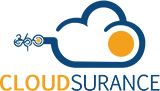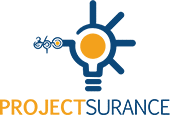90% of cyberattacks happen via email. Clients often ask 360 Smart Networks what email security is. Do you have reliable email security? Discover what email security is and how to protect your email solutions.
CIO reports that cyberattackers execute 90% of their attacks via email. Organizations that fall victim to these scams incur financial losses, damage to their reputation, data loss, and downtimes.

Email security is a general term that describes all procedures and practices for securing email accounts and their content.
Email security has many components, such as tools and techniques that protect email services. These techniques and tools may include multi-factor authentication, employee security training, password protection, encryption, etc.
Importance of Email Security
Why should you secure your email?
Reasons to secure your email include:
- Your Emails Have Sensitive Information: Messages in your email system may contain confidential information. For example, they may have sensitive company records, such as bank statements and your clients’ personal information.
- Cyberattackers Launch 90% of Their Attacks Via Email: These scams can cause substantial losses, such as data loss, downtimes, financial losses, and damage to your reputation.
Some organizations spend a lot of resources on network and endpoints security, but disregard email security. This reality may be the reason cybercriminals use emails’ vulnerabilities to launch devastating attacks.
Email Security Threats
Email security risks include:
- Phishing and Spoofing: These attacks use social engineering techniques. In spoofing, the sender pretends to be someone else. Phishing involves the sender attaching malicious downloads that recipients download into your network or links to compromised sites. For example, an attacker can use “servlces@techigold.com” to target your employees if “services@techigold.com” is your supplier’s email address. Did you notice the difference? The spoofed email had an ‘l’ while the one with an ‘i’ is the correct address of your supplier. Some employees may miss this crucial distinction. Email spoofing is possible because providers do not build domain verification into the SMTP (Simple Mail Transfer Protocol) that supports emails.
- Email Security Gaps: Your provider may misconfigure your email services, leaving them susceptible to unauthorized access.
- Domain Squatting: Cybercriminals may register, buy, and sell a brand’s email domain. Attackers can use the domain to target the organization’s employees or clients.
- Client-Side Attacks: Cyberattacks can happen when a compromised client’s device accesses your email system.
- Malicious Files: You can download email attachments infected with malware.
- Ransomware: Attackers can infect your system through compromised email attachments or links and ask you to pay to regain control or access your data.
- Spear Phishing And BEC (Business Email Compromise) Emails: Cybercriminals can bypass your security precautions and take advantage of the end user’s unawareness to attack your system.
- Browser Exploit Kits: Emails with known internet browsers’ vulnerabilities can cause data leakage, access problems, or identity theft incidents.
- File Format Exploits: Attackers can attach documents that cause flaws, such as buffer overflows in programs.
How Secure Is Your Email?
Email is one of your most effective communication platforms. It is highly accessible to enable open communication inside and outside your organization.
Email’s setup makes it vulnerable to cyberattacks. Cybercriminals can impersonate senders or intercept your messages.
Your email service provider may have measures to safeguard your communications. You need additional steps to secure your email system. Your exchanges are vulnerable to cyberattacks if you do not take the extra measures to protect your emails.
Email Security Policies: What policies can secure your email system?
Include these five critical email security policies in your email security plan.
- Users must change passwords at least every three months.
- Every employee must attend frequent cybersecurity training that covers various areas, including email security.
- Incorporate two-step authentication for every login.
- Your company’s email is only for business communications, and employees must use it with a secure network — primarily your organization’s network.
- Users must report suspicious activity on your email system for further investigation and action.
Email Security Best Practices and Tips
Do these four things to enhance your email security.
- Conduct regular cybersecurity training and simulation: You should do these sessions every few months and ensure everyone takes part in them. Update your staff on new schemes and refresh their memories on threats. Email security training helps your employees discover tricks that scammers use, as they often use social engineering to target employees. It also helps them know the steps to take if they notice suspicious activity, such as reporting it to the CIO. Simulations help you assess the real-time responses of your staff, as they use similar tricks as cybercriminals.
- Have uncrackable passwords: Passwords like ‘john1975’ are no longer reliable. Users should have passwords with special characters, numbers, lowercase and uppercase letters. These credentials should have personal information, such as your pet’s name. Change these logins often to prevent cybercriminals from cracking them. Writing them down or choosing ‘Remember me’ to save them on the internet makes you vulnerable.
- Use two-factor authentication: TFA will help ensure that only authorized people access your email system.
- Avoid unsecured Wi-Fi networks: Public networks can make your system vulnerable. For example, some cybercriminals monitor the activity on some community joints’ Wi-Fi, such as cafes or libraries. These criminals use the information they collect from users to attack their gadgets and systems.
How 360 Smart Networks Can Help You With Your Email Security
360 Smart Networks provides computer services and support. We offer various IT solutions, including cybersecurity, managed IT services, cloud computing, etc.
360 Smart Networks can help you with your email security. We will analyze your setup and recommend measures to secure your networks, such as employee training and backups. Our TekSurance suite offers organizations the required level of cybersecurity, support, backup, and disaster recovery to protect their IT infrastructure.
We will provide reliable, proactive, affordable, and customized email security to secure your email system.
Are You Ready to Secure Your Emails From Cybercriminals?
Contact us today and let us help you obtain the email security your organization needs to succeed.
Subscribe To Our Blog

Make a Smart IT decision
Partner with 360 Smart Networks and receive:
- Reliable Outsourced IT services
- Bulletproof Cybersecurity
- Leading enterprise IT solutions