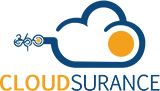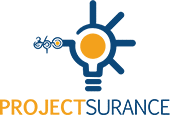Microsoft Viva: An Employee Experience Platform
Keeping employees connected has become a major challenge with the pandemic. Even as things return to normal, we can expect permanent changes in the way people work. Remote work offers many advantages for both employers and employees. Businesses in the Atlanta and Charlotte areas have been grappling with these issues, which require new tools and approaches. Microsoft Viva is one such tool that may offer valuable resources and connections.
Overview: Microsoft Viva
Microsoft has announced a new suite that will help employees, both on and off site, to manage their time better, stay connected with each other, and find the resources they need. This new Employee Experience Platform (EXP) goes by the name of Viva. Parts of it are currently available to the general public; other components are still under limited release.
Microsoft Viva consists of four modules that can be used independently or together:
- Topics
- Insights
- Connections
- Learning
Viva Topics
Every business has its special terminology: technical terms, jargon, and code names. When people encounter unfamiliar terms, it can slow them down while they figure them out. They may not know who to ask or where to look.
Topics lets people find out immediately what these terms are about. It uses artificial intelligence to search SharePoint documents and organize information found in them. It brings the information together into pages. In addition, human contributors can create or modify pages.
A topic page lists experts on the subject, as well as providing links to documents and related topics. Available topics are highlighted in SharePoint pages, and they can be discovered with Microsoft Search.
Users have role-based access. At the lowest level, topic viewers can read topic pages and give feedback on them. Those with the contributor role can create or edit topics. Managers and administrators have broad control over topics and who has access to them. They can remove items that contributors or AI procedures have erroneously created.
Viewers may not all have access to the same information. Confidential documents, for instance, can be made visible only to members of a project team.
Viva Topics is currently available as a product by itself.
Viva Insights
Working in isolation or with restricted contacts has been an issue everywhere. At the same time, the older issue of constant interruptions is still a problem. Viva Insights aims to help employees manage their time and connections better.
The Insights screen has “Stay connected” and “Project time” tabs. They serve, respectively, to let employees manage their contacts with collaborators and to set aside blocks of time for focused work.
The “Stay connected” feature gives the ability to identify and pin collaborators. “Pinned” contacts get higher priority in reminders. Employees use this tab to set up meeting reminders and get suggestions for one-on-one meetings. This helps to ensure that no one loses contact for too long with anyone they’re working with.
Commitments tend to get buried in email messages and large volumes of calendar data. Insights extracts and organizes the information into timely reminders.
This tab also reminds users of documents that have been shared with them but haven’t been viewed yet. All of this information is visible only to the employee, not to their managers or to Insights administrators.
Holding on to a block of time for serious work is often difficult. Every interruption costs not just the time to deal with it, but the time to get back “into the groove.” The “Project time” tab lets employees designate “focus time” blocks. During these periods, most notifications will be held off. They’ll be able to get more done.
Insights is currently in public preview.
Viva Connections
Communications among employees are scattered over phone conversations, email, messaging, and more. The biggest problem isn’t lack of information, but keeping track of it all.

Viva Connections works under Microsoft Teams to provide a “single entry point for employee engagement and internal communications.” This includes not only personal communications, but also documents on policies and benefits. For many employees, Connections will be their starting point for catching up on company information and accessing the other Viva components.
Users get a personalized, curated feed of information that is relevant to them. Contributors can publish content from Microsoft 365 applications. They can boost items based on parameters such as whether a document has been read. Curation uses Active Directory groups to identify target audiences.
Microsoft recommends using SharePoint Online to manage content and applications. Managers can also set up Yammer communities under Teams to create messages in Connections feeds.
Connections for the desktop has recently gone into public preview and is available to all licensed Microsoft 365 customers. A mobile version of the application will be available later in 2021.
Viva Learning
The fourth module, Viva Learning, lets users discover and share learning resources. Less information is available on Learning than on the other modules; it just went into private preview in February 2021.
The Learning module “empowers everyone, from corporate teams to frontline workers, to develop skills in the flow of their work so that people across an organization can learn and grow.” It integrates materials from various providers, including LinkedIn Learning, Microsoft Learn, Skillsoft, and others. Microsoft is working to expand its range of integrations and will publish an API for content providers.
Learning materials can be accessed from Viva Topics. They can include all types of resources, including videos, text documents, and PowerPoint decks.
Managers can assign materials and track employee completion. Users can discover and share learning resources. The Insights module lets them set aside blocks of time to work on learning materials without interruptions.
Summing up Microsoft Viva
The idea of an Employee Experience Platform is new to many managers. Adding Viva modules to a Microsoft 365 environment will help employees to stay connected and updated while managing their time effectively.
The issues of a workforce that can’t always see each other face to face have been a growing area of interest for years. The pandemic accelerated this trend, but businesses will never entirely go back to the old ways. The tools which Viva provides will help to make sure that “isolated” or “remote” doesn’t mean “alone,” and that staying connected doesn’t mean information overload. Employees who are well-informed, in regular contact with their team, and able to manage their time are happier and more productive.
We can help your business in the Atlanta or Charlotte areas to make the best use of IT resources and maximize employee productivity. Contact us for a consultation with no obligation.
Subscribe To Our Blog

Make a Smart IT decision
Partner with 360 Smart Networks and receive:
- Reliable Outsourced IT services
- Bulletproof Cybersecurity
- Leading enterprise IT solutions