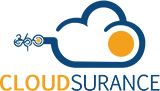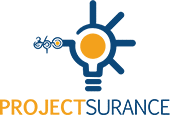Why Do You Need Microsoft Teams?
You need a platform for your team to communicate quickly and easily, without the chance of anything getting lost. Endless email threads increase the risk of something getting “lost”: spam folders, network errors preventing an email from actually being sent, and the list of complicating factors goes on. While it’s not as common, it happens more often than anyone is comfortable with.
Your team relies on communications for daily operations – it’s how your business keeps everything moving in the right direction. Only the most sophisticated technology will support seamless collaboration, and that’s exactly what your team can expect with Microsoft Teams.

Microsoft Teams Redefines Efficiency for Your Team
The last few years have reinforced a fundamental shift in operations for businesses large and small, emphasizing the crucial need for collaboration, communication, and coordination. The number one way to increase your team’s efficiency is through innovation, and leveraging advanced technology and new platforms to drive efficiency is the quickest way to realize your strategy.
Colleagues can meet about projects, discuss budget or process questions in real-time, share files, and so much more with Microsoft Teams. No need to open additional software or applications, and no need to toggle between screens or windows – saving time and boosting productivity.
Microsoft Teams Is A Festival of Features
Keep in mind that Microsoft Teams has way more offer than just the ability to chat with colleagues. Microsoft Word, Microsoft Excel, and a plethora of productivity applications that professionals have come to depend upon in the last few decades have evolved into Microsoft 365, the cloud-based app suite fueled by the same innovation that Microsoft has recently redefined.
Microsoft is constantly researching how to improve productivity and efficiency, and Microsoft Teams delivers. Commonly confused as a re-branded version of Skype for Business, Microsoft Teams is the ultimate in communication tools for businesses, with features focusing on real-time collaboration including:
- Chat – real-time private and group message capabilities
- Meetings – Audio, video, and screen sharing features for groups of up to 300
- Live Events – Stream audio and video for up to 10,000 attendees
- Device-friendly – Team members can address anything at a moment’s notice using mobile apps
Today’s teams often collaborate over distance and need technology to communicate, and these are just a few of the features that users enjoy with Microsoft Teams. On top of chats and meetings, users can share files like spreadsheets and documents and can update these files in real-time without worries over multiple versions floating around.
Get Started With Microsoft Teams Today
Microsoft Teams makes start-up super simple – a few quick clicks and your team is ready to experience the ultimate collaboration and efficiency:
Create your Team
Pick a Team name – this can be as straight-forward as your company name or the name of a department. You can also use the name of a project, or anything else depending on your needs – it’s up to you.
Add your Team members
Add Team members individually or in groups, and these can include Team members beyond your internal staff, including clients or vendors.
Add your Channels
All communication in Microsoft Teams happens in Channels, which are similar to forums or threads, and can be organized by topic.
Microsoft Teams helps your team communicate with transparency in a collaborative environment – no more lengthy email threads!
Subscribe To Our Blog

Make a Smart IT decision
Partner with 360 Smart Networks and receive:
- Reliable Outsourced IT services
- Bulletproof Cybersecurity
- Leading enterprise IT solutions