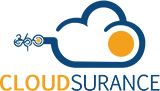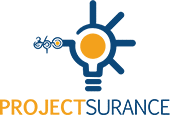Check out the benefits of Microsoft Outlook Send Later.
Learn how this Microsoft Outlook feature can help your office save time and avoid hasty words when emailing.

Are you frustrated with how much time your employees spend on email?
Are you looking for ways to boost productivity in your office?
If you’ve answered yes to any of these questions, you need to check out Send Later.
A nifty feature for email in Outlook, Send Later provides you with tools to send the message at the right time.
Basically, after composing your email, you go into settings and choose the date and time that you want the email to go out.
If you want to make changes or cancel the email before that time, you can easily do so.
Keep reading for a look at the potential benefits of utilizing the Send Later feature in Outlook.
Time Savings
Sending a flurry of emails between yourself and a recipient can take up a surprising amount of time.
Send Later can help to reduce the back-and-forth throughout the day.
Rather than firing off responses when you receive an email, you can draft the response right away but schedule sending the email for later.
For example, if you set up all your emails to go out at the end of the day, you can look for responses in the morning, and reply to everything at once, rather than interrupting your thought process multiple times throughout the day.
Safeguarding Productivity
The Send Later feature doesn’t just offer benefits to individuals.
If your entire office uses Send Later, you have the potential to safeguard your productivity.
This is especially true concerning internal emails.
Again, to avoid the time-waster of back-and-forth emails, you can ask all your employees to send their internal emails at a set time every day.
At the same time, you may also want to have your employees only check their emails at about the same time every day.
In addition to the time your employees spend reading and responding to emails, they lose focus every time they stop a project to look at an email.
Research indicates that it takes 25 minutes to regain concentration after an interruption.
Improved Response Rate
You can also leverage Send Later to improve the response rate of your emails.
The average office worker receives 121 emails per day, and the right timing can help encourage recipients to prioritize your emails.
For instance, if you know that your boss arrives at work at 8 am every day, and you want them to see your email as soon as they arrive, delaying delivery of the email to him or her until right at that time.
To give you another example, imagine you have a client in another time zone.
You may want to use this feature to ensure their email arrives at an optimal time, regardless of when you write it.
Ensuring Comprehensive Emails
In a lot of cases, people draft and send emails to colleagues, clients, or others, but just a few minutes later, they remember an additional piece of information they wanted to add to the email.
At that point, they have to spend extra time typing out another email, and at the other end, their recipient loses time by opening multiple emails.
Although this only takes a few seconds, the time adds up.
Send Later can help you avoid this phenomenon.
After drafting an email, your employees can set the email to go out a few hours later or even at the end of the day.
Then, if they remember any extra info, they can add that to the email while it’s still just a draft.
Avoiding Hasty Words
If you’re like most people, you’ve probably received an email that made you upset and then fired off a response that you almost instantly regretted.
Send Later can help you avoid hasty words.
If you know that you’re hot under the collar, you can use this feature to delay sending.
Then, a couple of hours later, when you’ve had a chance to calm down, you can reread your words and decide if you want to let the email go out.
To learn more about tech features that can benefit your business, contact us today.
At 360 Smart Networks, we provide managed IT services and cybersecurity to businesses across Atlanta and Charlotte.

Subscribe To Our Blog

Make a Smart IT decision
Partner with 360 Smart Networks and receive:
- Reliable Outsourced IT services
- Bulletproof Cybersecurity
- Leading enterprise IT solutions