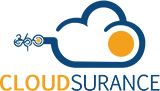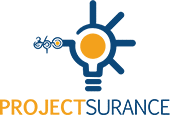Microsoft 365 Security And Hardening
Most modern businesses are hesitant to migrate to the cloud for the reason that they are leaving their data vulnerable to attacks and breaches. Besides, organizations face heavy penalties should they safeguard user data inadequately. Although the cloud offers numerous benefits over on-premises servers, security is a significant concern. Luckily, top cloud-based platforms offer state-of-the-art features and functionalities, ensuring the utmost protection of the organization and user data.
Microsoft 365 is among the most advanced cloud services, featuring the latest security tools designed for subscribers to defend against potential cybersecurity threats. The service facilitates collaboration and data sharing through multiple solutions, including SharePoint Online and OneDrive. Yet, Microsoft has myriad dedicated security capabilities to address Microsoft 365 security concerns.
At 360 Smart Networks, we remain passionate about ensuring organizations achieve more from the cloud. Our goal is to create a reliable and efficient IT department, especially when you have an infrastructure relying on the cloud. As such, we have highlighted critical tools for hardening Microsoft 365 and securing organization and user data on the cloud.

Top Microsoft 365 Security Concerns
Microsoft 365 accompanies the latest security tools that deliver exceptional defense against different cyber threats. However, subscribers have the responsibility of deploying and managing safe access and file sharing to reduce risks. That said, here are top Microsoft 365 security concerns:
- Unauthorized File Sharing: Microsoft 365 lets users collaborate by sending and receiving files through applications such as SharePoint and Teams. This external sharing of files is a concern for people looking to use the service. However, Microsoft makes it difficult for third parties to access files and folders in transit.
- Privilege Abuse: Admins can grant more permissions to users, but some users may have excess rights, which results in vulnerabilities. Although some can be accidental, deliberate exposure or data loss may occur. Besides, malicious software can be installed into the system, letting hackers access critical company data and systems. Microsoft 365 restricts unnecessary permissions while granting rights only to specified functions, preventing users from abusing granted privileges.
- Disabled Audit Logs: Although audit recording is disabled in Microsoft 365, an administrator can turn it on manually. It is similar to auditing email mailboxes because the admin has to turn mailbox auditing on manually.
- Short Log Retention Periods: Unlike most cloud platforms, Microsoft 365 only stores audit logs for between 90 days and up to a year. It is the shortest time, although compliance standards mandate cloud services to store audit logs for extended periods than that.
Effective Ways to Ensure Microsoft 365 Security and Overcome Security Concerns
The first step in securing Microsoft 365 is using security features within the cloud to configure, perform security-related tasks and address recommendations using other security applications. This facilitates cloud safety against potential threats, including real-time monitoring of Microsoft 365 applications, identities, infrastructure, data, and devices. To help you secure and overcome Microsoft 365 concerns, we’ve highlighted practical ways to improve security.
Enable Multifactor Authentication (MFA)
Multifactor authentication is a valuable security feature, requiring Microsoft 365 subscribers to provide two or more identification methods before accessing resources on the cloud. This can include a password plus a one-time code sent to a trusted device. MFA lets organizations protect against credential theft, especially unauthorized personnel with access to login details. Here’s how to enable MFA in Microsoft 365:
- In the Admin Center, click Users and navigate to Activate Users
- Select Multifactor Authentication
- Select User if you’re enabling a single user or Bulk Update for several users on the displayed page.
- Select Enable below Quick Steps
- A pop-up window will appear where you’ll choose Enable Multi-factor authentication.
Train Your Staff
Developing a sturdy culture of security awareness in any business is crucial to promoting cybersecurity and hardening Microsoft 365. To ensure maximum Microsoft 365 security, Microsoft recommends taking actions, such as using strong passwords, protecting devices, and activating security features on Mac and Windows 10 PCs. Besides, the tech giant recommends that it is vital for users to secure personal email accounts by using MFA and other layers of security.
Protect Against Malware
Malware involves myriad malicious software variants, such as spyware, ransomware, and viruses, that infect a computer or network system and lead to data loss, encryption, manipulation, or any other form of breach. With ransomware being a widespread malware-related attack today, Microsoft 365 features reliable malware protection features to defend against these attacks. This helps strengthen Microsoft 365 security by restricting or blocking malicious files.
However, admins need to warn users against opening Office file attachments with macros, as well as block any file type containing malicious code. At 360 Smart Networks, we can help enhance your Microsoft 365 security with reliable and up-to-date security features.
Minimize Privileges
Since privilege abuse is a significant concern, minimizing the reach of critical company data or compromised accounts is essential. Microsoft 365 requires admins to adhere to the principle of the least privilege, irrespective of account, to restrict abuse of granted rights. Some critical aspects to consider include:
- Identifying and revoking excessive permissions regularly
- Disabling third-party storage support
- Setting expiration dates on links
- Using global admin accounts when necessary
Consider Dedicated Administrator Accounts
Administrative accounts have elevated privileges because you are using the account to manage users. With all these privileges, cybercriminals and hackers target these accounts to access more data, systems, and networks, unlike a user account managed by an admin. Using dedicated admin accounts helps manage and secure the primary account, primarily used for administrative purposes. Other recommendations include:
- Setting up multifactor authentication for admin accounts
- Close unrelated browser sessions and apps before using or accessing admin accounts
- Always log out of browser sessions after completing admin tasks
Stay Ahead with Microsoft 365 Security!
Microsoft 365 security can be a significant concern, mainly with today’s sophisticated and increasing threats, both on-premises and cloud infrastructure. However, Microsoft’s security resources designed for Microsoft 365 provide the utmost safety against different forms of cyber threats. To learn more about Microsoft 365 security or if you need help securing your infrastructure, contact us today!
Subscribe To Our Blog

Make a Smart IT decision
Partner with 360 Smart Networks and receive:
- Reliable Outsourced IT services
- Bulletproof Cybersecurity
- Leading enterprise IT solutions