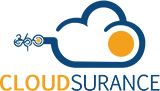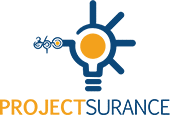If your business’s ERP system begins to run slowly, the slowdown can be detrimental to your company’s productivity. Check out 3 tips for solving the slowdown.
If your business uses an ERP system, you likely already know many of the great benefits of doing so.
Having a centralized database that operates in real-time and that houses many of your processes and functions can be revolutionary for your business.
At least, it’s revolutionary when it’s working well.
If your business’s ERP system begins to run slowly or not function well, the slowdown can be detrimental to your company’s productivity.
In this post, we’ll look at a few reasons why ERP systems can run slowly.
First, though, we’ll take a brief look at what ERP systems are.
What Is An ERP System?
To understand ERP systems, we first need to define a few terms.
ERP stands for enterprise resource planning.
This is a process of holistically integrating business systems and resources through technology so that they work together in harmony throughout the organization.
ERP software and systems exist to support that process.
At the core, an ERP system is used to collect and manage information throughout all parts of an organization.
A central database is used for storage, and the software operates in real time, keeping all employees in an enterprise organized with up-to-the-minute information.
The Central Problem
The central problem that businesses using an ERP system face is also the system’s greatest strength: As a centralized database, the system becomes comprehensive enough to envelop a great many of the business’s regular functions and processes.
This is a great strength when the system is working well.
However, the all-encompassing nature of these systems leads organizations to become dependent on the system’s stability and success.
As ERP systems grow in complexity and in usefulness, they can become slow.
When this happens, businesses suffer losses in productivity.
Top Reasons ERP Systems Run Slowly
As with any complex software system, an ERP system can run into problems for any number of reasons. Most of the time, though, problems fall into one of several categories, which we’ll discuss below.
Quick note: These programs are complex enough that only a qualified professional should begin tinkering with them. you may have such a professional on your staff, or you may need to work with a managed services provider that is qualified in this area.
As a general rule, if you doubt your ability to successfully troubleshoot the system, don’t.
Problems In The Database
An ERP system will run poorly if the database that’s feeding it is not well-built.
There’s an old expression among veteran coders and programmers: “garbage in, garbage out.”
The meaning behind this phrase is that assistant can only be as good as what feeds it.
ERP systems are built on databases. If those databases aren’t clean, the ERP system may experience a slowdown.
Strive to keep your database code and the data within it as clean as possible.
Of course, the larger the database, the harder it is to scrutinize every entry and every line of code.
You may need to run and evaluate database reports and find the troublesome spots that way.
If you don’t have anyone in-house that is qualified to evaluate databases on this level, then connect with an experienced expert who can evaluate your ERP database.
Network Slowdowns
If your database is in great shape and you’re still dealing with a sluggish ERP system, your problem may be network related.
Run some diagnostics on your network performance to see if there are any obvious problem spots.
It may be that your slowdown is the fault of the network infrastructure that’s connecting workstations to the ERP system’s server.
You may find instead that you simply don’t have the bandwidth that you need at some other point in the network.
ERP systems can be fairly bandwidth-intensive at points, so you’ll especially want to check your bandwidth if you are new to ERP software.
Insufficient Hardware
Another issue that can affect ERP system performance is insufficient hardware.
This is usually the most expensive way to go about fixing system issues, so we highly recommend investigating the first two scenarios first.
If the database and network check out, however, it’s time to take a hard look at your hardware capabilities.
Make sure your server has both the storage space and the processing power necessary to run this software and process these databases.
Ensure that individual workstations have the processing power they need to interact with the system.
Evaluate all the weakest pieces of hardware in your system, looking for the ones that may not be equipped to handle the load you’re placing on them.
Conclusion
Most ERP system slowdowns can be solved by addressing the three issues above.
If you’re still not getting the performance you need, contact us for an in-depth review of your systems.

Subscribe To Our Blog

Make a Smart IT decision
Partner with 360 Smart Networks and receive:
- Reliable Outsourced IT services
- Bulletproof Cybersecurity
- Leading enterprise IT solutions