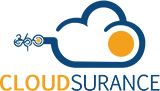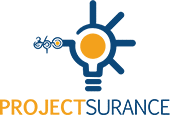Best Benefits of Microsoft 365
Today’s professionals need productivity solutions that offer more than the basic workplace software used by the previous generation of professionals. You need apps that not only function as intended, and reliably, but do more.
Microsoft, a leader in technology and workplace productivity solutions, drives innovation to deliver based on the needs of modern professionals all over the world. The challenge is meeting a wide variety of unique needs in just one of their many branded solutions. Since global demand for Microsoft products isn’t exactly waning, it’s clear the innovative products are on point, namely the Microsoft 365 apps, including Microsoft Outlook, Excel, Word, and PowerPoint, and now cloud-based solutions like SharePoint and OneDrive.

What Makes Microsoft 365 Even Better?
Enabling real-time collaboration is at the core of Microsoft 365. Accessible from anywhere with an Internet connection, professionals can turn any location into a mobile office using a desktop or laptop computer, tablet, or smartphone – especially with handy mobile apps. The built-in convenience factor of nearly limitless access is itself a major benefit, but the list of Microsoft 365 features goes on.
Start a document on your mobile app, edit from your tablet, and share the document with your team from your email on your laptop – or use another integrated Microsoft 365 app like Microsoft Teams. Leveraging sophisticated technology, Microsoft empowers modern professionals with the mobility and flexibility needed to boost productivity like never before with productivity apps that help users increase efficiency without geographic boundary requirements.
What Else Can Microsoft 365 Do for You?
Packed with features to drive personal productivity, Microsoft 365 knows that technology is what powers operations and gives users all kinds of options for a personalized experience. Program extensions called add-ons help users supplement the Microsoft 365 environment in ways that cater to specific needs.
Add-ons are extremely helpful for users to add unique functionality to an app, with third-party add-ons including:
- Grammarly: The free version of Grammarly lets users perform quick and basic spelling and grammatical reviews, while the paid version does even more – including a check for possible plagiarism.
- DocuSign: Digital signatures are all the rage now, given the speed and simplicity of the process. DocuSign lets you take advantage of digital signatures and eliminate paper waste from printed signature pages, plus the time-saving factor of having to scan signed pages.
- FindTime: Groups of professionals can find shared availability easily to find the best time to meet without responding to countless back-and-forth emails.
- Translator: Just like Google Translate works for websites, Translator is a major benefit for Microsoft 365 users. From within your apps, you can highlight text and Translator recognizes and translates dozens of languages for you.
Your operations depend on the most efficient use of your time and being able to complete tasks in a way that doesn’t sacrifice quality, and Microsoft 365 understands this most basic need. Professionals have plenty of benefits to enjoy, with no shortage of time-saving perks – get started today with Microsoft 365!
Subscribe To Our Blog

Make a Smart IT decision
Partner with 360 Smart Networks and receive:
- Reliable Outsourced IT services
- Bulletproof Cybersecurity
- Leading enterprise IT solutions