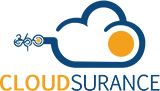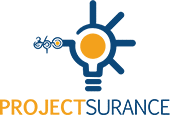The main difference between AutoCAD MEP and Revit MEP is BIM and Computer-Aided Design (CAD).
AutoCAD is primarily used as a drawing tool, while Revit is a robust design and documentation platform.
Many AEC firms and design professionals often wonder which application is best between AutoCAD MEP and Revit MEP.
The answer is not as simple as it might seem.
It all depends on software capabilities and project requirements.
Whether it’s civil engineering, AEC, or industrial engineering, both AutoCAD MEP and Revit MEP are essential applications.
Always review and understand your project capabilities to get a clear view of which application will work best.
AutoCAD MEP and Revit MEP are both design tools created by Autodesk®.
These software tools are widely used for creating designs in the engineering, architecture, manufacturing, construction, and entertainment industries.
In this guide, we highlight the features of each tool to help you make an informed choice of what will work best for your project.
Common Design Features of AutoCAD and Revit
Both AutoCAD and Revit provide the following design features and capabilities:
Sectioning and Detail
Architects and draftsmen find sectioning and detail features extremely vital.
Sectioning allows you to view what an object would appear like if it were sliced in half or through a plane at a certain angle.
On the other hand, detail provides all the essential information for building the object represented by the drawing.
Reality Computing
Just like laser scanning or photogrammetry, reality computing allows you to capture spatial information in real life and transform and digitize it.
You can then use the digitized information to create simulations, designs, and other vital information.
Surface Curve Extraction and Surface Analysis
With the surface extraction feature, you can recreate the surface model of any object through reverse engineering.
On the other hand, surface analysis utilizes instruments and spectrometers to characterize an object’s surface texture and profile.
For instance, weather maps utilize measured quantities like temperature, sea level pressure, and cloud cover to define weather fronts displayed on television stations.
3D Free-form Design
With 3D free-form design, you can tell how surfaces connect and interact with one another.
It’s an essential feature for the digital representation of objects and 3D printing.
Differentiating Features of AutoCAD MEP
AutoCAD was the first design tool availed by Autodesk.
Autodesk recently introduced Revit MEP to support designs that conform to Building Information Modeling (BIM) standards.
Therefore, AutoCAD is not a BIM software.
If you are interested in the capabilities of both tools, Autodesk offers AutoCAD Revit LT Suite 2015.
AutoCAD MEP is a top building design software for MEPF professionals.
It’s used extensively by engineers, designers, and drafters.
Benefits of AutoCAD MEP
AutoCAD MEP has great capabilities to augment design and helps improve system design through CAD software accuracy.
The key benefits of using AutoCAD MEP include:
- Simplified user interface for MEP professionals
- It can be used to create 3D models from 2D plans
- Excellent data transfer and compatibility
- Enhanced software algorithms that optimize workflows
- It augments drafting capabilities by utilizing the AutoCAD architecture toolkit
- Improved design and documentation for roofs, doors, walls, stairs, etc.
- Simple integration of third-party features and tools
Common Applications of AutoCAD MEP
AutoCAD MEP is primarily used for accurate and detailed drafting.
You can use the tool to create coordinated drawings and documentation for various MEPF instances.
Other uses of AutoCAD MEP include:
- Developing CAD drawings from design input
- Building coordinated contract documentation for MEP
- Creating accurate schedules or updating schedules based on prototypes
- Automating design and documentation for improved deliverables
The only notable downsides of AutoCAD MEP are that it has single-user access and view for the design, and you can’t customize tools and features.
Differentiating Features of Revit MEP
Revit MEP is mainly used by AEC professionals and firms as a leading BIM authoring tool.
This globally popular software is used by structural engineers, architects, contractors, and more.
Revit MEP helps electrical, mechanical, and plumbing engineers get a complete perspective of various elements in 3D via parametric modeling.
Benefits of Revit MEP
Revit MEP helps designers generate a detailed and clear view of different MEP elements in 3D view. Common benefits of Revit MEP include:
- Project teams get better clarity and efficiency via 3D modeling
- Teams can generate real-time schedules
- Users can work on a single model through a CDE (Common Data Environment)
- Teams can leverage an elaborate library of pre-built components
- You can import files from Revit MEP into Navisworks for clash-detection
- It enables better collaboration and coordination between various stakeholders
- You can extract fabrication-level models and drawings based on specific standards
- It allows seamless integration of tools and features for 360 integration, analysis, documentation, and performance
- The software has better features and scalability
Common Applications of Revit MEP
Revit MEP is commonly used to build accurate schedules and material takeoffs.
Architectural companies also use it to carry out augmented design and construction based on holistic collaboration.
Other uses of Revit MEP include:
- Designing BIM-ready deliverables in less time
- Streamlining the design process to enhance clear and informed decision making
- Simple Revit file integration and exchange
- Executing high-definition animations and walkthroughs
Overall, Revit MEP offers a single point for data reference, allowing designers to create a clash-free coordinated MEP model for seamless fabrication and installation of different MEP components on shop floors and on-site.
Using Revit reduces reworks and saves costs and time.
It also allows material takeoff, enabling designers to quantify the number of materials in a design project.
Wrapping Up
We can safely conclude that AutoCAD MEP is an ideal tool for architectural design, while Revit MEP is suited for both mechanical and architectural design.
It is hard to declare that one tool is better than the other since they serve different environments.
But since Autodesk provides both packages, AutoCAD users can easily transition to Revit.
Sooner or later, the distinction between the two tools will probably disappear.
At 360 Smart Networks, we provide IT services and IT support for construction firms, engineering firms, and architects in Metro Atlanta and Charlotte.
Contact us today to learn more about AutoCAD MEP and Revit MEP or to schedule a consultation with our tech consultants!

Subscribe To Our Blog

Make a Smart IT decision
Partner with 360 Smart Networks and receive:
- Reliable Outsourced IT services
- Bulletproof Cybersecurity
- Leading enterprise IT solutions